1.The Regional and language setting link (equivalent file-name -"intl.cpl") allows you to modify various regional settings setting, for instance:
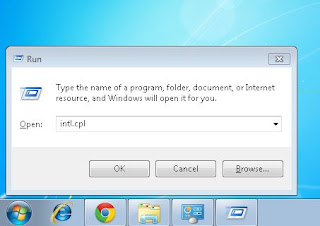
2.click ok.

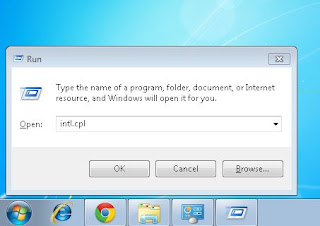
2.click ok.
Ø
The way numbers are displayed (e.g. decimal separator).
Ø
How currency values are displayed, including the
currency sign.
Ø
Time and date notations, such as the date
separator and whether the clock should be in 12 or 24 hours.
Ø
Cultural location of the user’s computer (the
time zone is set in date and time).
Ø
Language
1. Input language.
2. Keyboard layout (mapping between key strokes
and characters).
3. Display language for menus and dialog
Boxes.
4. Whether files necessary for Asian language
support must be installed.
5. Installed code page.
The following figure shows displays the Regional and Language option dialog box:

6.Apply ok.