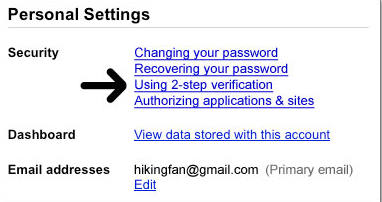2-step verification adds an extra layer of security to your Google Account
In addition to your username and password, you'll enter a code that
Google will send you via text or voice message upon signing in.
Why you should use 2-step verification
2-step verification drastically reduces the chances of having the personal information in your Google account stolen by someone else. Why? Because hackers would have to not only get your password and your username, they'd have to get a hold of your phone.Getting started with 2-step verification
Setup
SMS/Voice setup
You’ll first need to set up your phone number to receive codes via SMS
text message or voice call. If you have a smartphone, you can later download an app that allows you to generate codes without text messages and even without cell service.
In order to receive codes, you must use a mobile carrier that supports text or automated voice messages from Google. Standard messaging rates will apply.
Standard messaging rates will apply.
To set up 2-step verification:
In order to receive codes, you must use a mobile carrier that supports text or automated voice messages from Google.
 Standard messaging rates will apply.
Standard messaging rates will apply.To set up 2-step verification:
- Sign in to your Google Account and go to the 2-step verification settings page.
- From the drop-down menu, select the country where your phone is registered, and enter your phone number in the box.
- Choose whether you’d like to receive your codes by text or by voice call. You can always change this later.
- Enter your phone number, then click Send verification code to receive a code on your phone. We recommend you use a mobile phone number as opposed to a landline or Google Voice number.
- Enter the code from the text or voice message into the box, then click Verify.
- Next you’ll be asked whether you want to remember the computer you are using. If you check the box, you won’t need to enter a code to sign on with this computer for the next 30 days. Don’t check this box if you are using a public computer or a device that you don’t regularly use to sign in.
- Click Turn on 2-step verification to finish the process! You’ll be automatically taken to your account settings page.