To enable remote connection.
Go to "control panel" "system" "advance system setting"
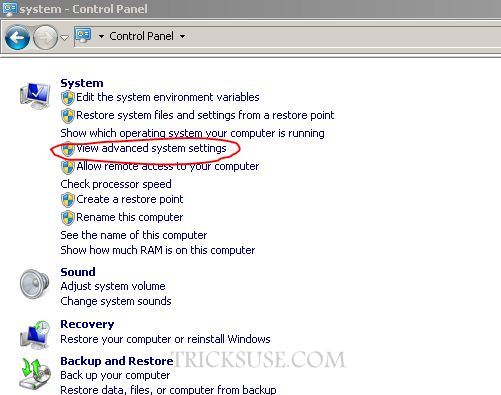
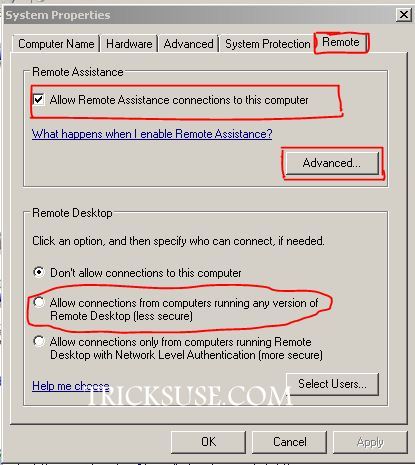
2. Go to remote tab, under remote assistance and put a check mark and allow remote assistance connection for this computer.
3. click apply.
for connect a remote desktop (local area connectivity )
step 1. Go to "start" "All program" "Accessories" "Remote desktop connection"
Besides you can access. Go to "Run" and type "Mstsc"
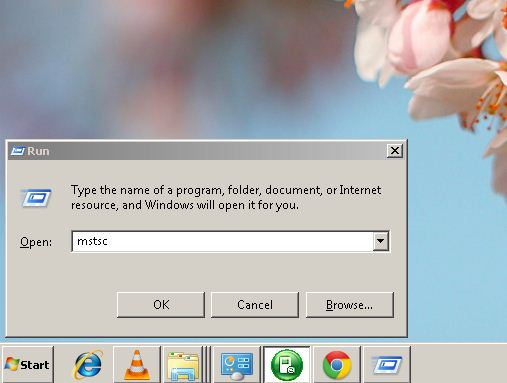
step 2. Enter the computer name and IP address
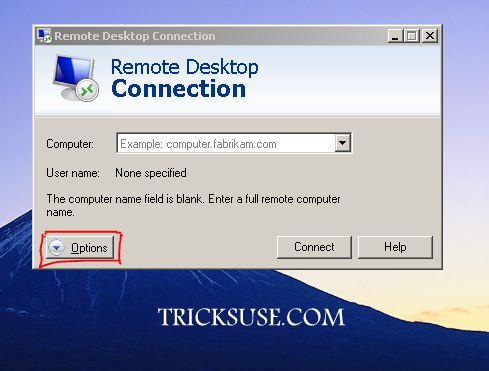
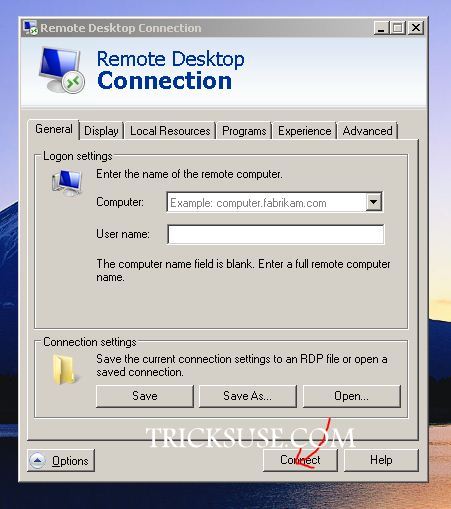
click connect.
Step 3. enter the you log in password and connect Remote desktop computer.
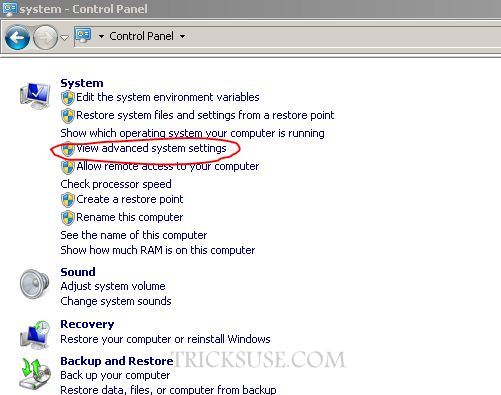
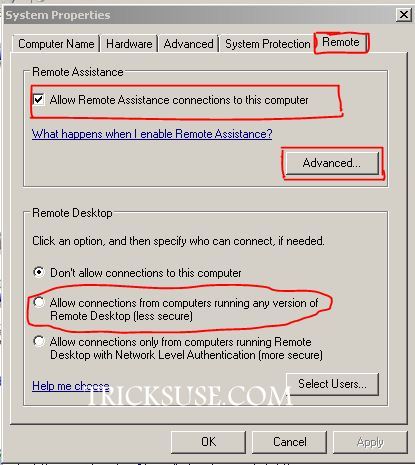
2. Go to remote tab, under remote assistance and put a check mark and allow remote assistance connection for this computer.
3. click apply.
for connect a remote desktop (local area connectivity )
step 1. Go to "start" "All program" "Accessories" "Remote desktop connection"
Besides you can access. Go to "Run" and type "Mstsc"
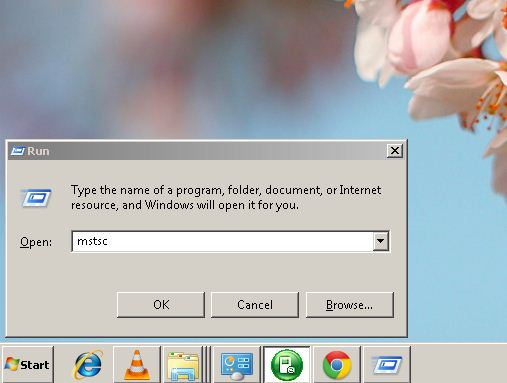
step 2. Enter the computer name and IP address
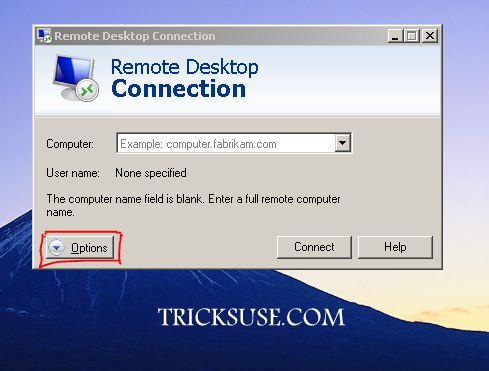
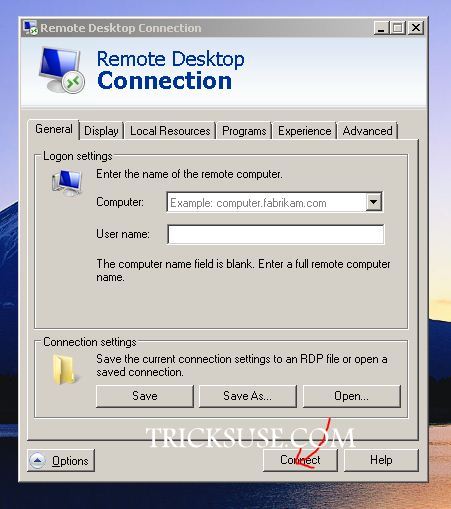
click connect.