1.Go to start "All programs""accessories""system tool"click system restore.
2.Go to "Run" and type rstrui
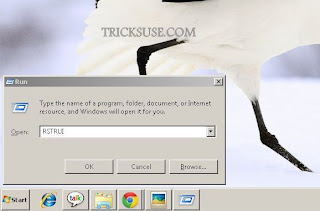
click ok
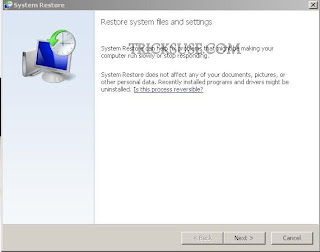
click Next.
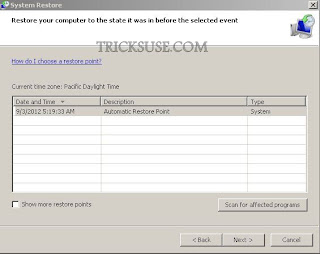
click Next.
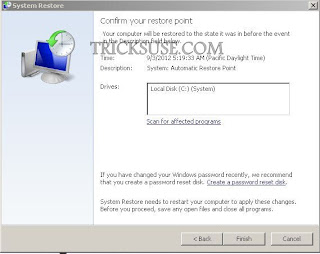
click Finish.
2.Go to "Run" and type rstrui
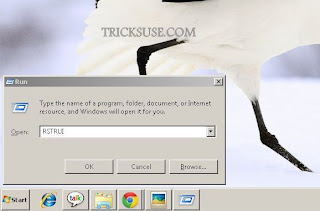
click ok
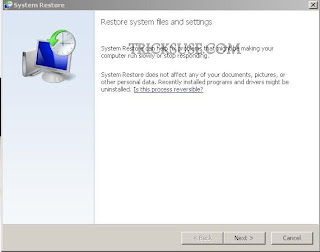
click Next.
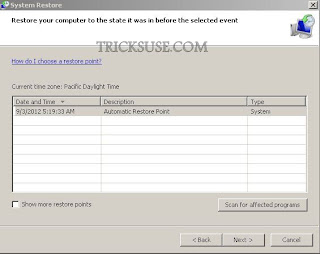
click Next.
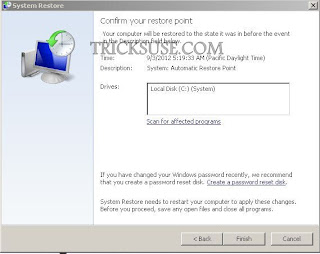
click Finish.