First of all : connect both computer with a cable.
1.Go to control panel -click on network connection.and click "view network connection"

2.Go to select internet protocol version 4 (TCP/IPv4) and now click properties.

3. click on select following IP address and subnet mask.and okay.

4.now create the same of other computer but don't be same IP.
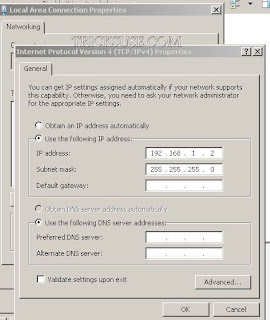
5.pick 192.168.1.2
6. you can test the connection command start command and ping the ip address.
following type ping 192.168.1.2
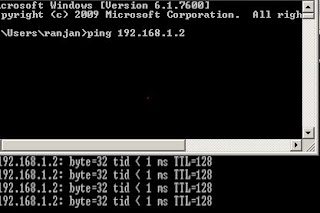
7. if says time out that means you don't have connect .
1.Go to control panel -click on network connection.and click "view network connection"



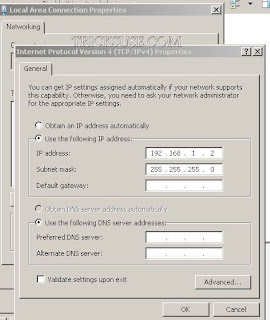
5.pick 192.168.1.2
6. you can test the connection command start command and ping the ip address.
following type ping 192.168.1.2
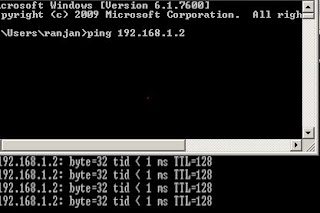
7. if says time out that means you don't have connect .