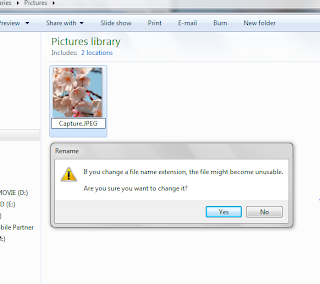Go the the tool -folder option
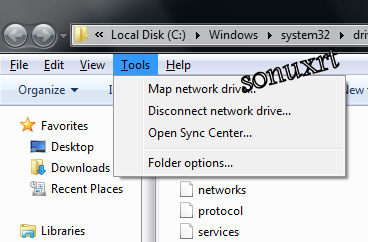
Go to the hide extension for known file types.
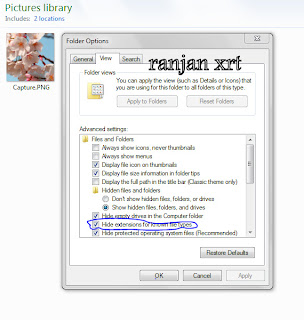
select move hide extension for known file types and click ok:

Rename the .png image to .jpeg and click ok.process has done.
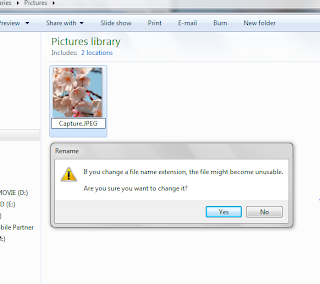
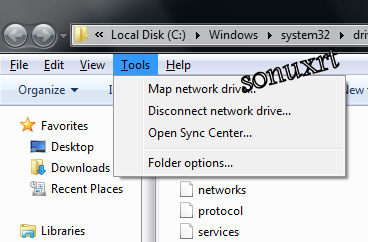
Go to the hide extension for known file types.
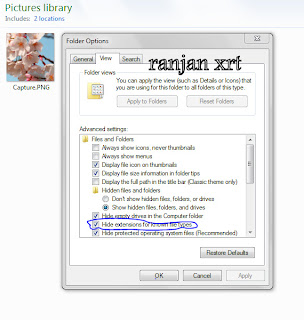
select move hide extension for known file types and click ok:

Rename the .png image to .jpeg and click ok.process has done.