To configure a dial-up network connection in windows
7 ultimate, perform the following steps:


1. Click on the start-“CONTROL PANEL” and then click “VIEW NETWORK STATUS AND TASK”

FGo to "SET UP CONNECTION OR NETWORK"

Go to select "SET UP A DIAL-UP USING CONNECTION"
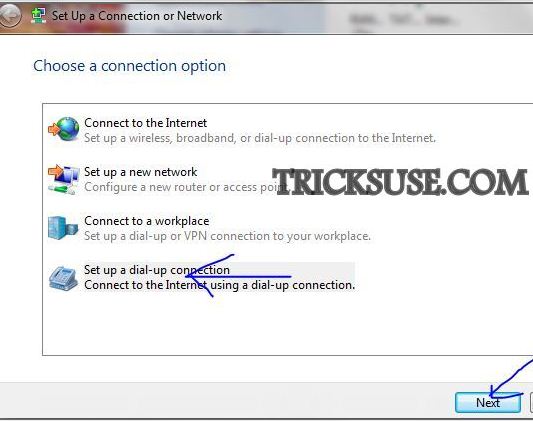
enter the "DIAL-UP PHONE NUMBER" and user name and this image show below:
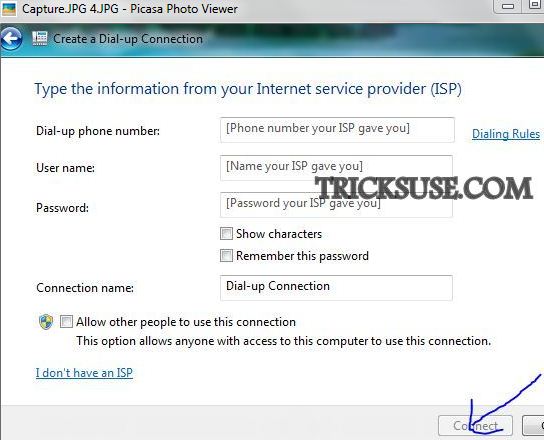
Hope you enjoyed this.
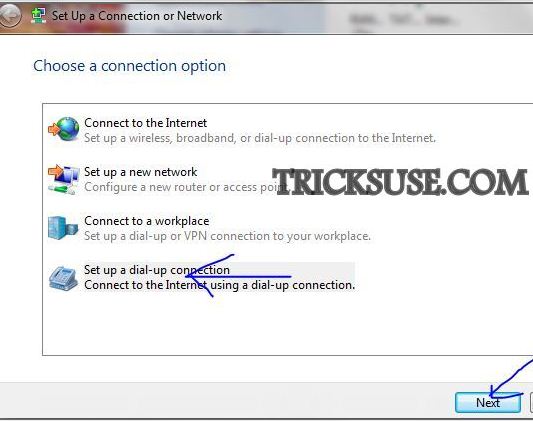
enter the "DIAL-UP PHONE NUMBER" and user name and this image show below:
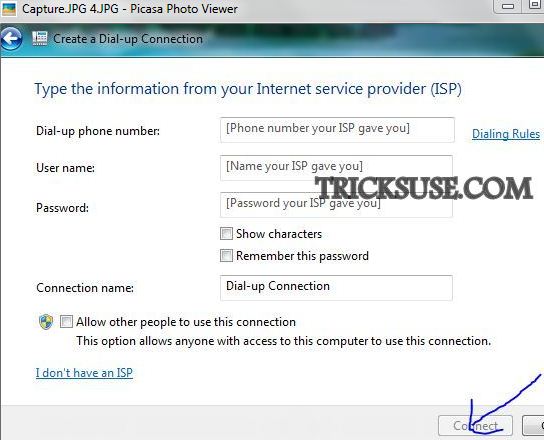
Hope you enjoyed this.
No comments:
Post a Comment