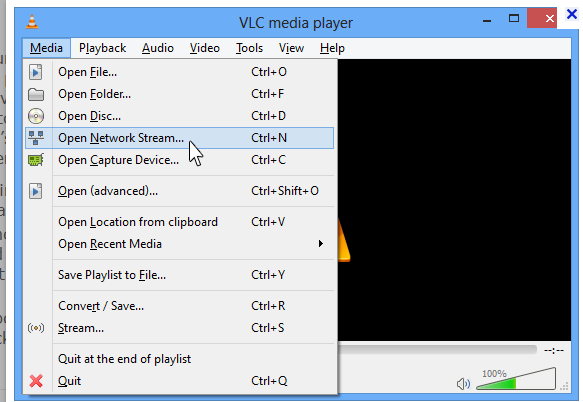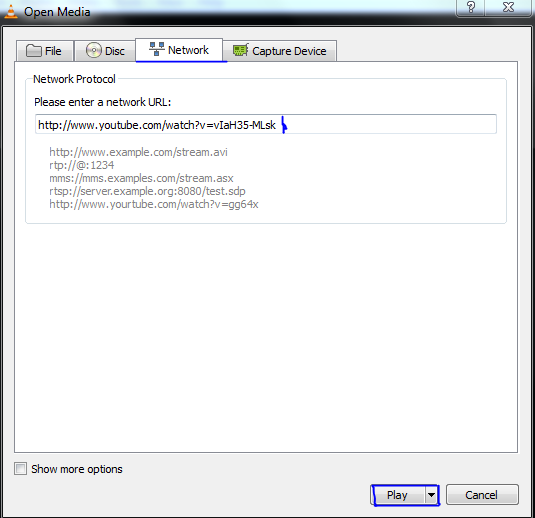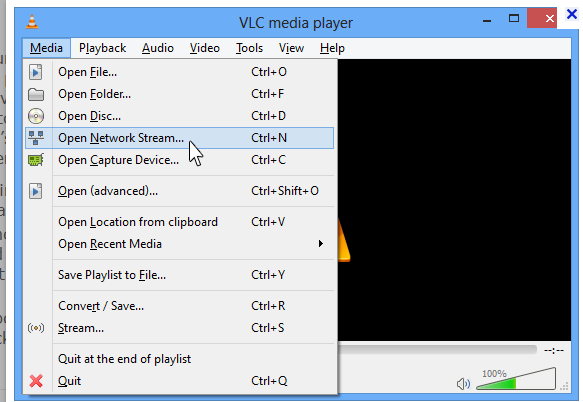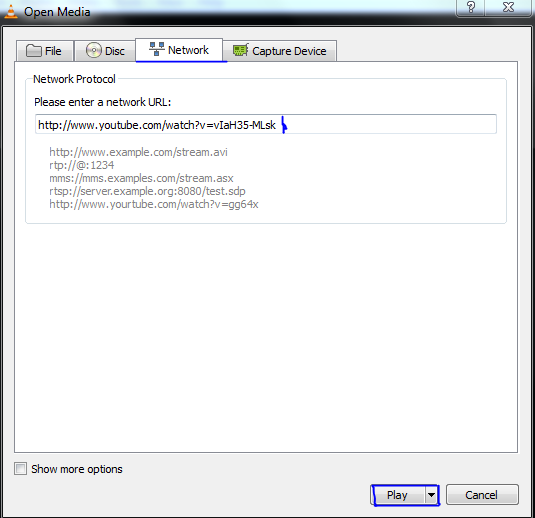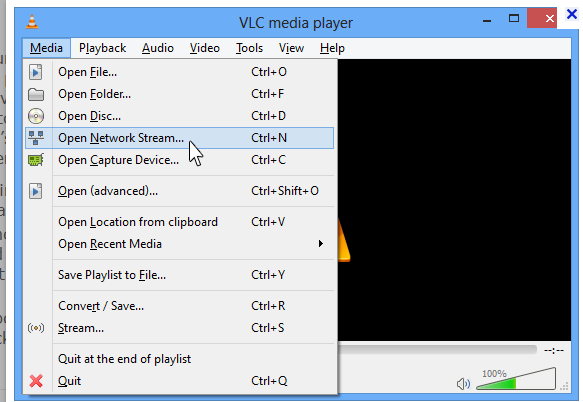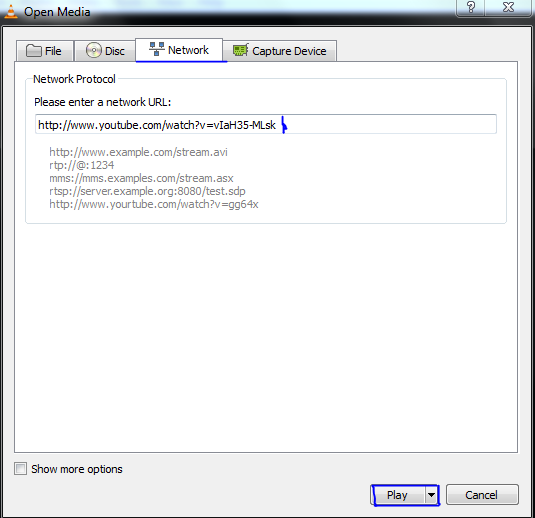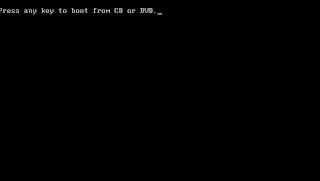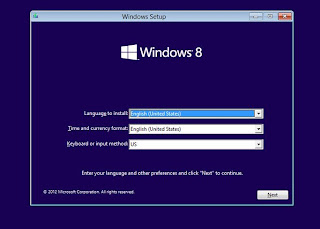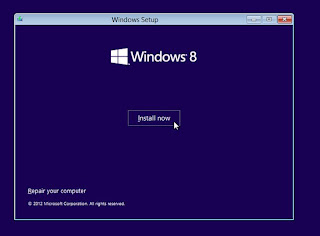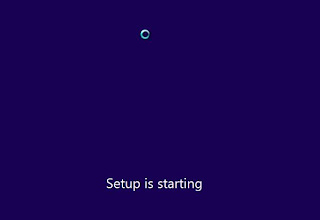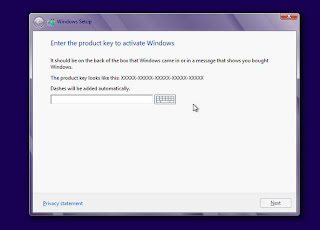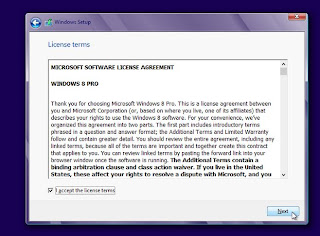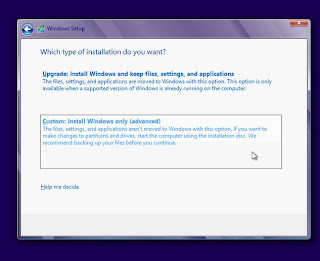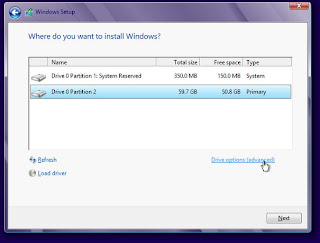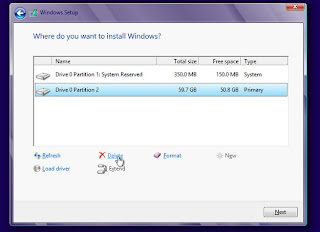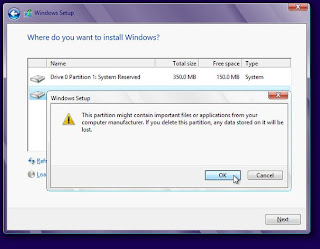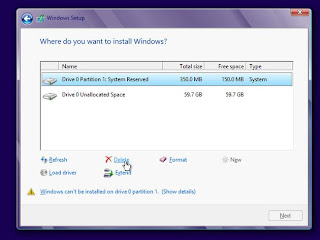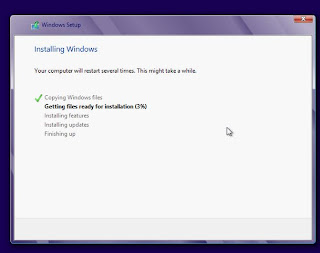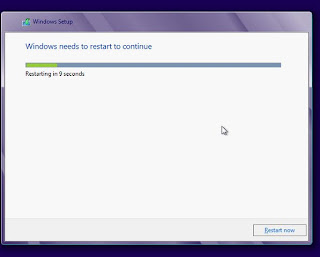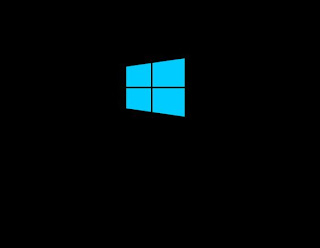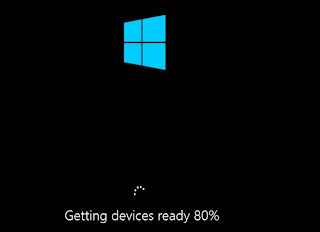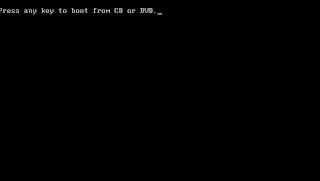
3.chose Lagrange and time
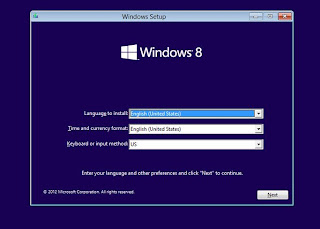
4.click install
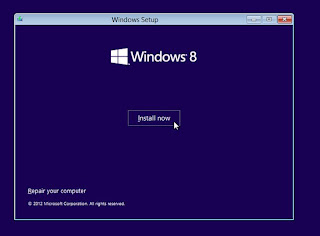
5.Wait for windows setup being.
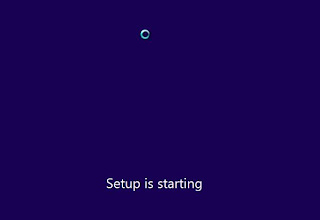
6.Enter your window product key.
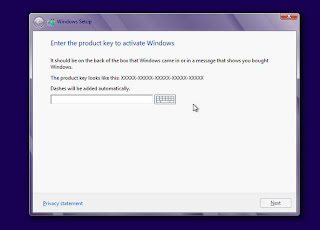
7. Accept the windows license key.
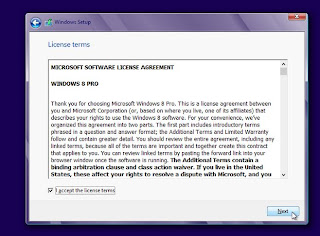
8.chose the custom install method.
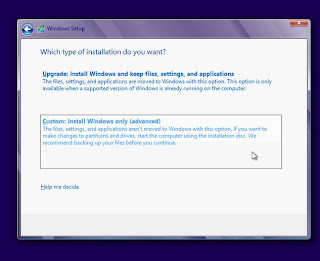
9.show the windows 8 advanced drive.
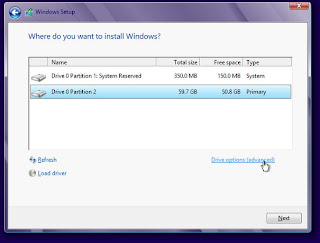
10.Delete the partition you plan on installing windows 8.
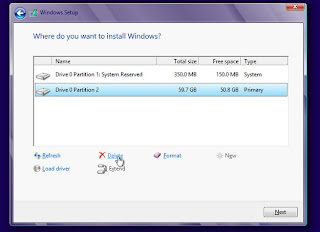
11.confirm the partition deletion.
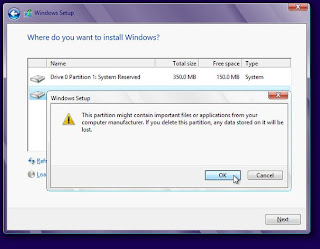
12.Delete other partition used by the previous operating system.
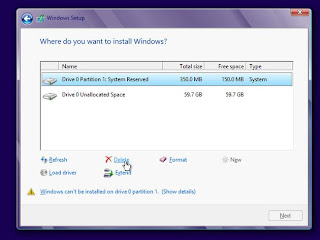
13.confirm other partition deletion.

14.chose a physical location to install windows 8.

15.wait while windows 8 is installed .
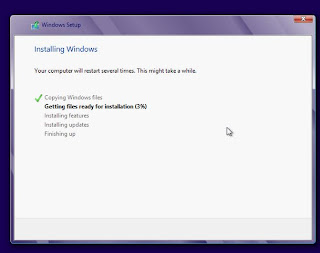
16. Restart your pc.
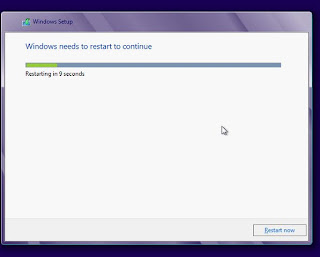
17.wait for windows 8 setup to being again.
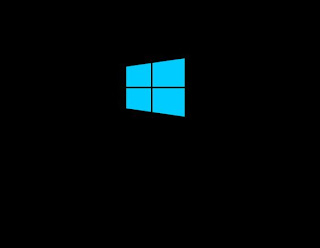
18.windows for windows 8 setup to install hardware.
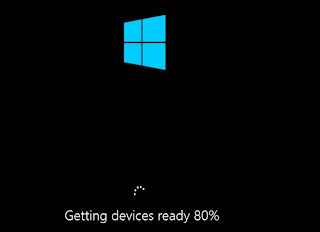
19.wait for windows 8 finish installing.